
Microsoft Mainstream Support ended for Microsoft Dynamics SL 2011 in July 2016 and ends for Microsoft Dynamics GP 2013 in April 2018, which means no more updates, including payroll and tax updates. With each new version, upgrades become more complicated and costly. All new releases of the software are included with your annual maintenance. The benefits of unused new versions can mean loses in opportunities, cost savings, productivity and value to your business. GP 2015 mainstream support ends in April 2020. To allow enough time to upgrade before support ends next year, we recommend upgrading this year. For Microsoft Dynamics GP 2013 and prior versions, mainstream support has lapsed. This means that no more bug fixes or tax releases are available.
The Sooner the Better…
More than 30% of users facing these challenges were Microsoft Dynamics GP 2013 clients. The Mainstream customer and client support for Microsoft Dynamics GP 2013 ended on April 2018 leaving data at a higher risk because these installations don’t have access to security patches and hotfixes. In addition, 3rd-party software programs pose a higher risk as an update would not be available to their latest version or get support from the software vendors. We recommend you contact SIROCo Microsoft Dynamics GP consultants for an upgrade immediately or if you’re interested in considering other software solutions, especially if your service contract has lapsed. There could possibly be a loss of compatibility with new servers and operating systems. So, waste no time with your most needed upgrade!
Pitch for an Upgrade to Latest Version of Microsoft Dynamics Great Plains
1. New features
If you are currently using Microsoft Dynamics GP 2013 or Microsoft Dynamics GP 2015, then you are missing out on a ton of new features that were introduced with the last four major releases of GP. Included in all releases are:
- Workflow: Microsoft Dynamics GP allows workflow continues to expand and enhance existing options. Utilize this built-in feature to automate the approval process.
- Power BI: Use Power BI reports from within or outside of Microsoft GP, turning the data in visual reports and dashboards into accessible information for everyone who needs it.
- Top User Requests: Microsoft gathers and makes changes with each version on some of the top voted requests. Many of these changes enhance the overall user experience – making it easier than even to navigate and utilize Microsoft Dynamics GP.
- Document Attach: Like Workflow, document attach has been expanded since the initial release. Eliminate the filing of records with use of the attach feature on master records or transactions.
2. Cost Savings down the lane
Regular GP upgrades are more cost-effective! By keeping your system up to date, the transition to a new version is much smoother. Delaying an upgrade can potentially cause more problems for your company because the longer you wait to upgrade, the more difficult it is to move to the most recent version. It makes the transition more complex and involves more time, which increases the potential for the extended downtime and increased costs.
3. Compliance Issues on Documents
Unsupported versions of GP do not include recent changes to tax forms and tax rates. By being on the latest version of Dynamics GP, you keep your business compliant with current tax laws and best practices in accounting and avoid the hassle and expense of working around outdated software.
4. Improved Security with the Cyber Issues
Data security is a top priority for your business, especially when it comes to financial data. By being on the latest version, you are protected from defects and threats.
SIROCo’s Recommendations:
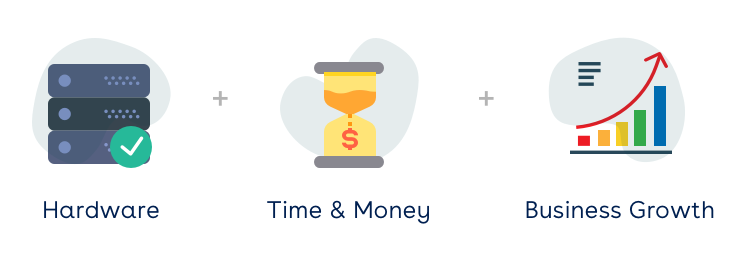
Hardware: SIROCo recommends a test upgrade in a fresh environment where your new version can be carefully tested prior to going live. Upgrading to Microsoft Dynamics GP is the perfect time to upgrade your server as well. Older equipment increases the risk of failure, and without a robust backup plan, disaster recovery can be expensive and disruptive.
Time is Money and vice versa: Most upgrades fall between 50-100 hours of planning, execution and go live support. Less complex upgrades can take less time. SIROCo has performed numerous upgrades and we’ve got the process down to a science. After so much experience, we can provide fixed fee upgrade quotes in most cases. To receive a quote on upgrading to the latest version of Microsoft Dynamics GP, email sales@sirocollc.com.
Business Growth: SIROCo can provide you with detailed lists of all the new functionality that has been added with each new version. Upgrades are a perfect time to implement new modules, like fixed assets, electronic banking, dashboard reporting, and more.
SIROCo’s Route to Upgrade & Implementation
Preparation is the key: SIROCo’s project managers and upgrade experts will work with you to carefully plan your upgrade including system requirements, integrations, customizations, ISV products, training and go-live support.
Testing, testing, testing: SIROCo provides UAT (user acceptance testing) scripts so that every process, report,and device is functioning properly, prior to going live. The more thorough the testing, the more successful your results.
Set expectations: Your ERP system is completely unique. Your specific environment, users, data, software and needs are different than any other business. Expect that your processes and business operations will be working perfectly with great new feature set in GP 2019.

