With the release of Dynamics GP2018, new features were introduced to the workflow management module which represents as always a major enhancement to the product. One of the interesting features is “Workflow Reminders”
On the workflow maintenance window, under the “Assignment” section, there is an option to “Apply Workflow Calendar”, under which there is a Reminder, and a number of either:
[icon name=”circle” class=”” unprefixed_class=””]Hours
[icon name=”circle” class=”” unprefixed_class=””]Days
[icon name=”circle” class=”” unprefixed_class=””]Weeks
Once this is applied, the system will automatically generate workflow reminders for the end users in order to follow up on the pending approvals in the system. This is applied for all the workflow types including:
[icon name=”circle” class=”” unprefixed_class=””]Purchasing
[icon name=”circle” class=”” unprefixed_class=””]Sales
[icon name=”circle” class=”” unprefixed_class=””]Financial
[icon name=”circle” class=”” unprefixed_class=””]Administration
[icon name=”circle” class=”” unprefixed_class=””]Payroll
 |
| Workflow Reminders |
Here is the reminder checkbox on the Assignment Section, in the workflow maintenance window:
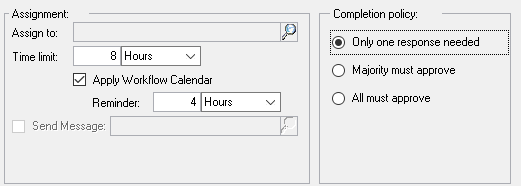 |
| Workflow Reminders |
Workflow Reminders – Technical Perspective
The workflow reminders are being processed by a predefined SQL job which can be found on the SQL Management, under SQL Jobs with the name “Scan For Workflow Tasks For All Companies (DYNAMICS) to send reminder“
Job Schedule: this job runs every 15 minutes, which can be modified according to the business needs. But in general 15 minutes is acceptable.
This job simply includes one Step, which calls a stored procedure illustrated below:
exec wfScanTasksCompanyforReminder
From the Dynamics DB, the stored procedure above checks all Dynamics DB from the SY01500 and calls a stored procedure in each of the company databases included in the table above, the procedure is
Execute [TWO].[dbo].[wfScanTasksForReminder]
Now all pending tasks which are waiting for end-users approvals are collected along with the assigned user, then a reminder is sent in order to follow up on the approval processes for all workflow types.
Best Regards,
Mahmoud M. AlSaadi

